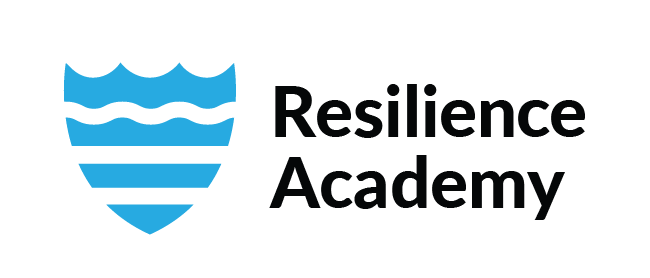CLIMATE RISK DATABASE TOOLS
Topology checker is a handy tool to check connectivity of vector layer’s topology. The tool checks, for example, whether vector lines are connected to each other or if polygons overlap each other. Different rules can be chosen according to the case, and a number of errors are given as a result. A good-quality vector dataset has a complete topology.
This is a very quick tool to draw a few statistical parameters for vector dataset’s fields. This tool shows the count, number of missing and unique values, and minimum and maximum of a field, all without opening any separate tools. Note: see also tool “Basic statistics for fields”.
This tool quickly calculates the number of “No Data” pixels in a raster layer. This tool is useful in the process of checking raster layers for “No Data” values and should be used together with visual examination. See also tool “Symbology and Transparency”
DB Manager is popular tool for table managing and when working with SQL queries. Thus, it is useful to know basic skills of using DB Manager in QGIS. In the instructions, preparations for using DB Manager are explained, and links to other useful instructions are attached.
In context of checking “No Data” values in raster layers, the Transparency and Symbology tabs are a useful tool. In addition to absolute count of “No Data” pixels, Symbology and Transparency helps to visually examine of where the “No Data” pixels are located in the layer: are they around the area of interest as they should be if the area of interest is not a square, or can individual pixels be found from the middle of the study area?
Random selection is a tool for vector datasets. With this tool, one can randomly select a fixed number or percentage of the vector objects. In the context of quality control, this tool helps the process of evaluating for example the positional accuracy of objects. In a large dataset, manually checking all objects is not reasonable, and through random selection the rate of error can more easily and especially reliably be evaluated.